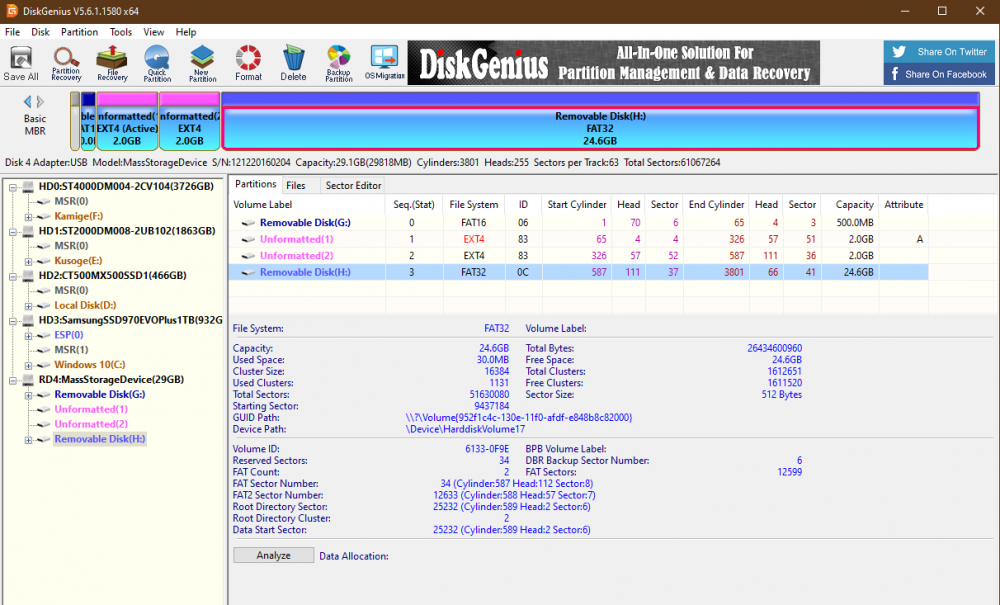Hello again, so your .ini files were working wonderfully for 2 months before my beadapanel starting freezing during mp4 file playback. I thought another format would fix it so I tried it and copied back my files to the SD card but the same freeze was occurring after 5 mins. I figured I may as well try the steps in this thread you linked but after following the steps, beadatools no longer recognizes my device when it's plugged in and I'm back to a black screen. I attached a screenshot of what my partition table looks like. Thanks for your time